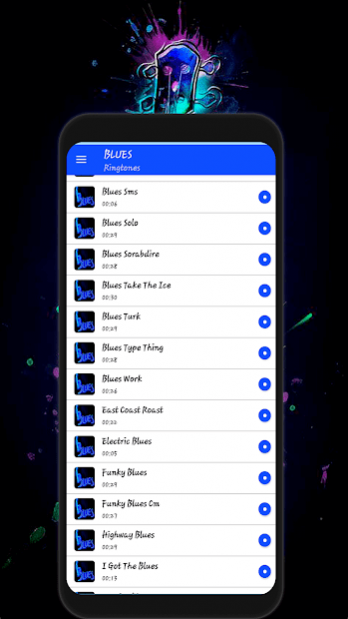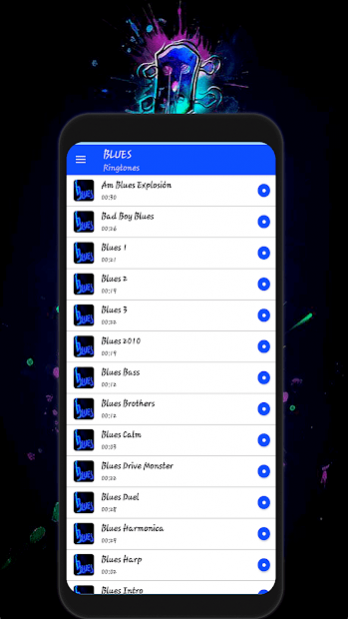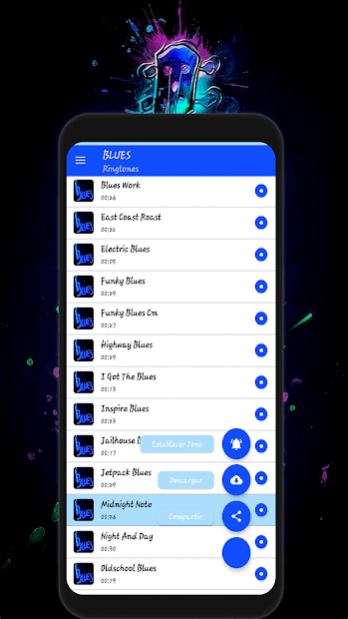Blues ringtones 1.4
Free Version
Publisher Description
Download the best blues ringtones for your Cellphone, in this application of jazz blues sounds 2021, where you will find the best of free blues music, free Classic blues melodies, in this App you will find romantic blues ringtones, where you can set original ringtones for cell phone.
Enjoy blues ringtones, alarm sounds or notification tones, If you love music this App is for you because here you will find the best music and sounds, slow blues music message ringtones, blues brothers ringtones, free guitar blues music, sounds country blues.
Find blues ringtones free, it is the free music tones application for the phone, where you will find the best of songs, electric blues music, varied music ringtones, old tones for cell phones, Stop searching on the internet for your favorite ringtones, music ringtones old school blues free to download, jazz blues sounds ringtones for calls. Here you can listen to all the trendy songs such as: Am blues explosion, bab boy blues, oldschool blues, Mindnigth note, Walk a mile in my shoes, I got thr blues, Threw me to the wolves, poduene blues band, Night and day, zenica blues, among others.
Download now and enjoy the new Blues jump ringtones , that you can tune anywhere in the world, blues beats melodies, share this App with all your friends and family and start enjoying the best blues brothers ringtonestones for free calls.
About Blues ringtones
Blues ringtones is a free app for Android published in the Audio File Players list of apps, part of Audio & Multimedia.
The company that develops Blues ringtones is ynvapps. The latest version released by its developer is 1.4.
To install Blues ringtones on your Android device, just click the green Continue To App button above to start the installation process. The app is listed on our website since 2021-10-23 and was downloaded 5 times. We have already checked if the download link is safe, however for your own protection we recommend that you scan the downloaded app with your antivirus. Your antivirus may detect the Blues ringtones as malware as malware if the download link to com.ynvapps.bluesringtonesfree is broken.
How to install Blues ringtones on your Android device:
- Click on the Continue To App button on our website. This will redirect you to Google Play.
- Once the Blues ringtones is shown in the Google Play listing of your Android device, you can start its download and installation. Tap on the Install button located below the search bar and to the right of the app icon.
- A pop-up window with the permissions required by Blues ringtones will be shown. Click on Accept to continue the process.
- Blues ringtones will be downloaded onto your device, displaying a progress. Once the download completes, the installation will start and you'll get a notification after the installation is finished.